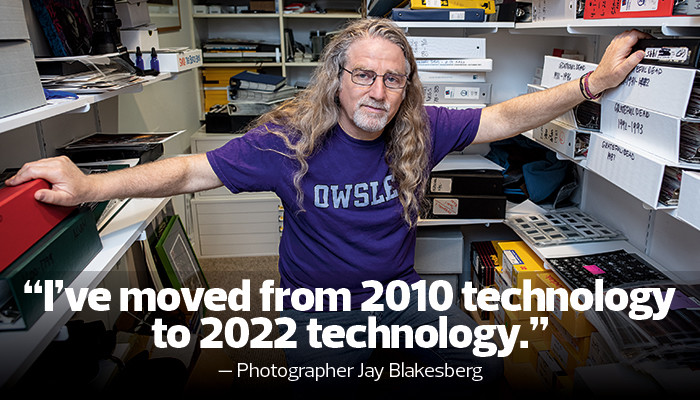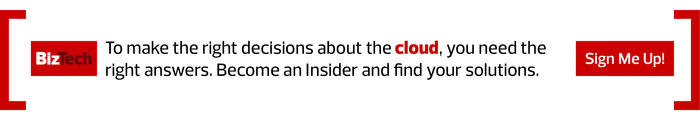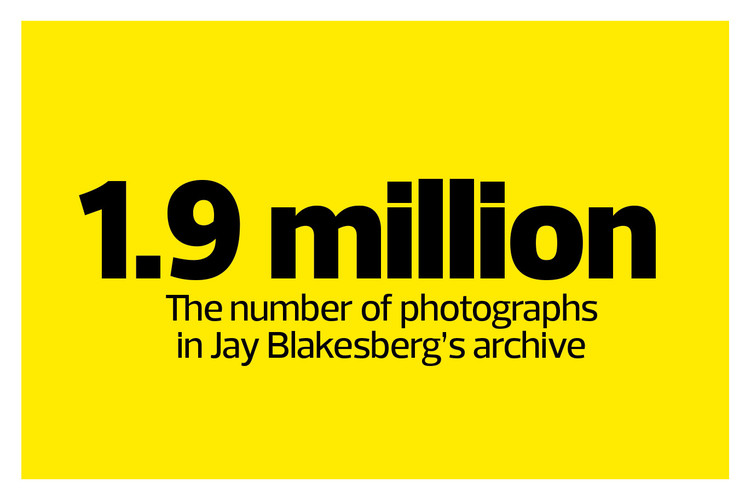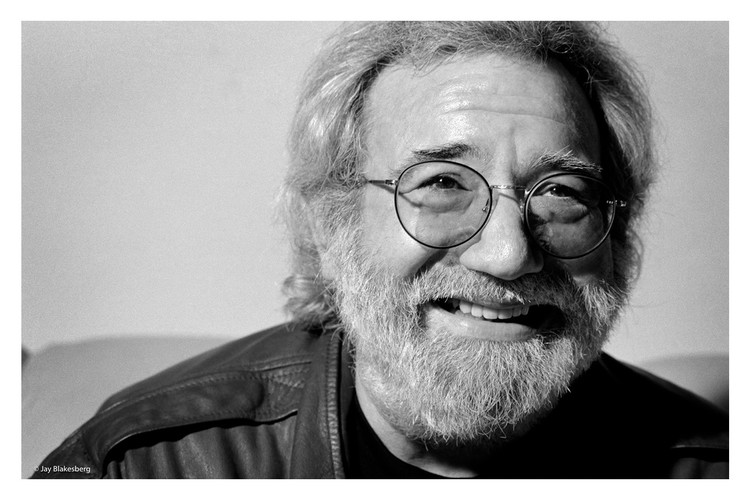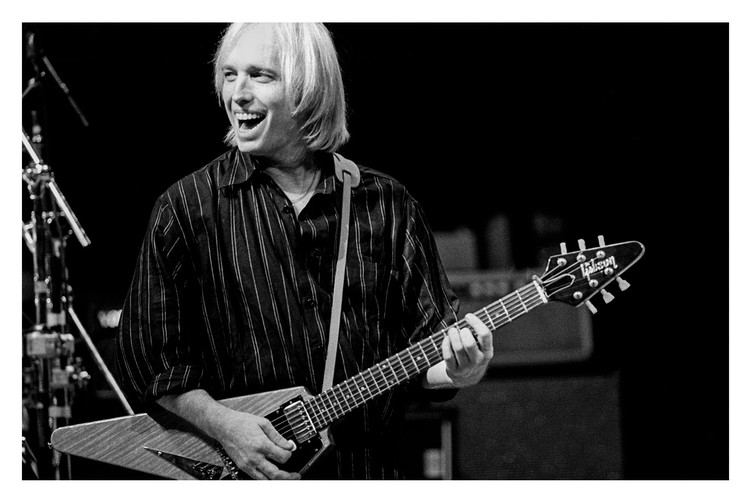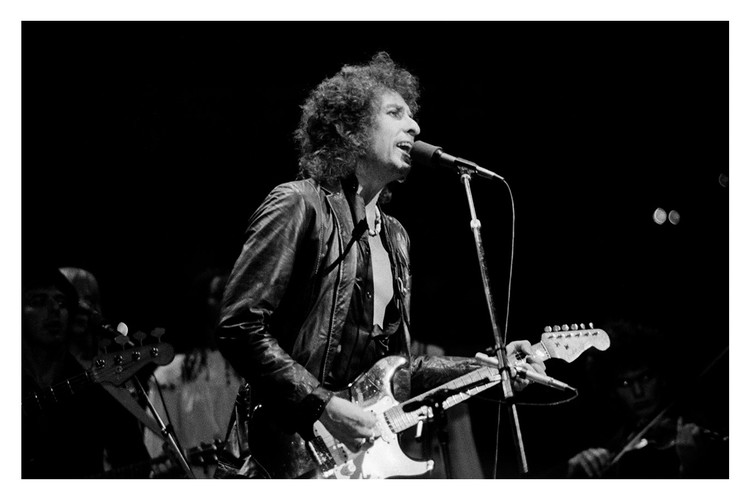Flash Storage Can Offer the Speedy Access Some Businesses Need
From its home in Seattle, RUN Studios provides video production services and staffing to clients worldwide. Fast, reliable access to digital content is critical for its team of producers, editors and motion graphics designers.
Since becoming IT director in 2016, Joshua Copeland has continually fine-tuned the company’s storage infrastructure to keep it state-of-the-art, and he does so by using different storage media and technologies depending on need.
For example, with business booming, he recently upgraded to SSDs to boost performance and speed video production, but he uses more cost-effective solutions for data backup.
During the past two years, he’s upgraded primary storage by replacing two HDD storage systems with all-flash Synology FlashStation FS6400 appliances featuring 350TB of Seagate Nytro SSD storage. The SSDs not only improve application performance, but also transfer video from cameras to the storage hardware three times faster.
READ MORE: Dell PowerStore offers flexible storage options for any environment.
“We have quick turnaround times, and it cuts down on the time it takes to transfer data from cameras to the production environment,” Copeland says. “It makes all the difference in the world to have all that data in there in a timely manner. From a business operations perspective, the more churn we get as far as pushing projects through, the more money we make.”
He backs up production data twice to bolster his disaster recovery posture. With the two all-flash Synology appliances installed, he’s redeployed his two older HDD-based devices for additional backup. He also backs up the data to the Synology Cloud.
When projects are completed, he quickly archives the data on tape with a Quantum 24-tape library. He also keeps a second pair of tape backups offsite.
“I always want to ensure that our data is safe and secure, so I utilize as many backups available to me within the budget as possible,” Copeland says.
MORE FROM BIZTECH: Innovative solutions such as artificial intelligence require additional storage.
How to Identify a Museum-Quality Storage Solution
Visitors to Chicago’s Field Museum of Natural History marvel at its more than 40 million specimens and objects, from dinosaur fossils to Egyptian mummy artifacts. What they may not know is that the nonprofit also has a growing digital collection of nearly 50 million images and files that the IT staff must make available to researchers and museum staff.
The Field Museum uses a hybrid cloud storage solution from Nasuni to manage its files, from traditional business documents to multimedia images, such as CT scans or digital photos of artifacts, architectural drawings for exhibits, and human genome sequencing images and other scientific research, says Rob Zschernitz, the museum’s CTO.
Historically, the museum used traditional storage area networks, but they were expensive and not scalable enough to meet scientists’ research needs and the museum’s own efforts to digitize its collection.