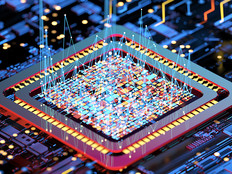Blade Switch
Online Game Services Inc. hosts multiplayer online games supporting up to 15,000 concurrent users navigating three-dimensional, highly graphical worlds of complex settings and multiple characters. Such an environment demands substantial server processing power that must scale rapidly to keep its clients’ gamers happy, while keeping costs and administration overhead low.
The solution for Online Game Services was blade servers, a highly modular server architecture that has been popular in large corporate data centers for several years, but is now gaining traction among smaller businesses that need space-efficient, scalable processing power.
“It used to be servers were down two days a month due to single-carrier networks or hardware [problems]. As the gaming industry matures, the consumer base is broadening, and it simply has to work,” says James Hursthouse, CEO of Online Game Services Inc., which has been in operation for about 18 months. “We felt that blades were one of the few solutions that really do provide the reliability, quality and stability required.”
Thanks in part to IBM BladeCenter servers, Online Game Services’ hosting business is robust enough that the company has been able to attract clients that Hursthouse never thought would consider outsourcing their games. “We thought we would only have really small and medium-sized companies, that bigger companies would not be willing to take the risk. But even large companies see the benefit of not becoming an infrastructure company.”
In recent years, blade servers have emerged as an efficient — and often cost-effective — way to get more processing power without the overhead created by increasing the number of traditional standalone or rack-mounted servers. Upfront acquisition costs for blade servers typically run slightly higher than for traditional servers, but users say they quickly make up the difference by saving on power consumption, data-center space and server administration costs.
Blade servers consist of a single chassis that houses a variety of modules, or blades. The blades include one or more processors, I/O functions, memory and optional disk storage. The chassis can also include elements such as dedicated storage blades or network switches on a blade.
With this design, blade servers allow customers to increase processing power by simply adding more server blades that can take advantage of existing networking and electrical power facilities. This cuts down significantly on floor space, as well as wiring and power consumption, since the blades are neatly packaged into a single chassis. Users can pick and choose which components they need and add new ones over time, making blade servers highly customizable and scalable.
The power consumption saved by having one chassis plugged into the wall instead of multiple rack-mounted servers is a significant benefit to Stage 2 Networks, a hosted telecommunications provider in New York that recently began using IBM BladeCenter servers. “Power costs are a primary concern; we’re a small company trying to be competitive so we want to lower costs as much as possible,” says Monty Cook, co-founder of Stage 2 Networks, which provides Internet telephone service, Web conferencing, and other telecommunications services to businesses. “The square footage of space and amps of power we can save with blade servers are significant.”
Another advantage is that blade servers are easier to manage than traditional servers. A management console is usually included with the blade chassis — eliminating the expense of having to install a separate server for that task — and blades can be delivered to the customer site preconfigured and ready to be inserted. This makes them easier to install, configure and manage for companies without extensive IT resources, blade advocates say.
“In the beginning, blades were extremely popular in large data centers,” notes Juhi Jotwani, director of IBM BladeCenter solutions. But now, companies with limited IT staff, such as smaller organizations or corporations with multiple remote sites, are beginning to see the benefits. “They are very attractive to customers who don’t have a specialized IT set, because the blade center has the storage, networking and [application] servers integrated into one chassis and managed through a common module interface.”
Minimal Admin
At Freeze.com, which operates 160 Web sites, including Ringtone.com and Screensaver.com, that serve up downloads to visitors, converting its data center to blade servers has saved the company the expense of hiring four new Windows administrators, says Kyle Ohme, director of technology with the 40-employee company based in Waite Park, Minn.
“With traditional data centers, every time you add a new server, you have to have someone who knows how to do it,” Ohme says. “It used to take a day to set up a server from the time we unpacked it. Now [with blades] we’ve got it down to 15 minutes.” Freeze.com uses IBM BladeCenter chassis to house about 150 blades that are a mixture of database servers and Web servers.
One drawback to blades that Ohme and other users note is the additional heat generated by packing so much processing power into a small area. Companies considering blade servers should thoroughly consider their cooling strategies, they say.
Despite their many benefits, blade servers really only shine for companies that support large server farms, or rely on applications that need significant and rapidly scalable processing power, such as developing gaming software (see “Getting in Gear”) or Web hosting, for example.
“For companies that aren’t CPU dependent and don’t need a lot of performance, blades aren’t really the best place for them,” says Derek Wise, CEO of Global Netoptex Inc., an ISP and hosting company with 50 employees, based in San Diego. The company began using IBM BladeCenter servers about a year ago to host its clients’ Web servers, databases and online video games, and has seen up to 60 percent savings on power costs since using blades. “Power is the No. 1 line item cost in data-center operations,” Wise says. Power costs for its 840-server data center are roughly $49,000 monthly, even more than the $40,000 monthly rent it pays for the floor space.
Yet Wise won’t recommend blades for clients with fewer than 10 servers. “They won’t see the cost efficiencies until they scale,” he says. “You don’t have to be big to start with blades, but you do have to have big plans. But I don’t know many entrepreneurs who don’t have big plans.”