The Essential Rules for Successful Data Backup and Recovery
Each organization’s approach to data backup and recovery will be different, but the basics still apply. Here are some tips from my experience at CDW working with small businesses.
- Follow the 3-2-1 rule. This data protection strategy says to have three copies of your data stored on two different types of media, with one copy kept offsite.
- Automate everything within reason. Some software allows for automatic backup operations that create backup policies to groups automatically. Backup software also automates recovery tests to confirm the integrity of your backup jobs.
- Do you need backups or replication? There’s a difference between the two: Replication is a “hot copy” of production data. A backup is a separate, protected “cold copy.”
- Have a disaster recovery plan. Backups are essential, but they don’t take the place of a full disaster recovery plan. This can help determine where your most important backups live and can save you time if an incident occurs.
RELATED: Get the strategies for data backup, recovery and storage that your business needs.
Treat Data Backup and Recovery as Your Safety Net
A data backup and recovery strategy is a safety net for businesses, allowing for the restoration of data in the event of loss, corruption or disaster. It’s a foundational element that supports a business’s ability to rebound and continue operations with minimal disruption. But where should IT leaders begin? And what steps should they take to build out a smart strategy? Here are the six steps to follow, in order.
- Run a data assessment. The starting point for any small business should be an assessment of the most sensitive data, followed by decisions on the type of backup: onsite or cloud. Many businesses are opting for hybrid cloud options now, since they allow for automation and still protect your on-premises assets. The key is to balance accessibility, security and cost.
- Prioritize data for backup. Once you’ve identified which data is vital, the next step is to prioritize each category of data. Customer information, financial records, employee details: Each of these may be treated differently, and some you may want on-premises while others can live in the cloud.
- Understand backups vs. replication. Many businesses overlook the difference between backups and replicated data, but this distinction is very important. Backups are archives that can store data long-term and can be accessed whenever necessary. Replication, on the other hand, is the process of copying data, and that data might only be kept for short-term access.
- Automate systems for continuous security. Automating your security tasks can streamline the backup process. Left unchecked, however, this can also lead to new vulnerabilities. To avoid this, IT leaders must regularly review systems, update as needed and perform patch management to keep everything maintained and secure.
- Enable data at rest. Encryption is crucial. To secure data at rest, make sure that sensitive information is only accessible to authorized individuals. This limits exposure and protects against unauthorized access.
- Integrate your backups into a disaster recovery Backups should be integrated into a broader disaster recovery plan. This plan should detail the steps a business needs to take in various scenarios, such as equipment theft or a cyberattack, to ensure a swift and orderly restoration of operations. This also helps IT leaders identify where their highest-priority backups live and how to retrieve them quickly.
READ MORE: These solutions and services that can move your small business forward.
Work with an Expert Partner to Refine Your Strategy
Small businesses should not shy away from seeking expert assistance to refine their backup and recovery strategies. A consultation with a small-business expert at CDW can help you customize your strategy and offer valuable insight. IT leaders can also take advantage of workshops to learn how to implement and deploy backup and recovery solutions.
Build a Strategy That Evolves with Your Business
Data recovery plans should evolve with the business. Too often, backups are treated as a one-shot deal in which data is placed, saved and forgotten. But the most successful, robust strategies are ones that get revised after incidents, add new technologies and continue to refine these best practices.
These actions will make your comprehensive data backup and recovery strategy more effective, ensuring longevity and trust in an increasingly data-driven world.
This article is part of BizTech's AgilITy blog series.