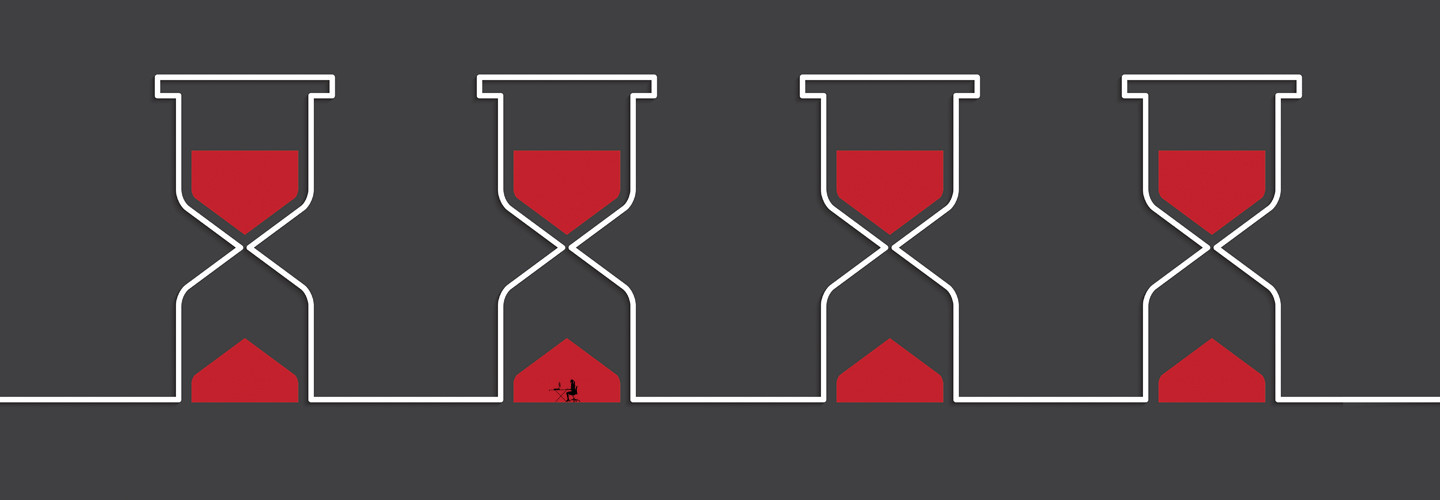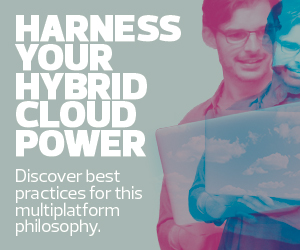1. Monitor the Duration of Function Execution Times
It’s crucial to record and monitor the duration of function execution times, as this data will provide valuable insight into any potential bottlenecks or performance issues within serverless apps.
Tools from cloud platforms such as Amazon Web Services, Google Cloud Platform and Microsoft Azure can monitor these times, giving developers useful data they can use to fine-tune their serverless apps and improve them over time. Furthermore, regular audits of function execution times will assist in quickly detecting potential problems before they worsen.
2. Record Error Rates on the Serverless App
Errors can wreak havoc on serverless application performance. Monitoring error rates can identify any functions or code snippets that require debugging. The major cloud providers all have native monitoring tools that offer powerful insights into application errors that can pinpoint potentially problematic areas quickly and reliably.
Analyzing error patterns also offers valuable predictive capabilities that can prevent further issues, improving overall application reliability.
EXPLORE: Using serverless to build and modernize applications for scale.
3. Optimize Resources on the Serverless App
Understanding how resources are used is invaluable in diagnosing serverless application issues, which is why monitoring CPU utilization and memory consumption is vitally important.
Tools such as Microsoft Azure Monitor, Google’s Stackdriver and AWS CloudWatch can help with resource consumption analysis. Tracking these metrics over time also provides key clues as to where allocation adjustments or capacity planning is needed.
4. Reduce Latency with Profiling Tools and Mitigation Techniques
Cold start issues can increase application latency. That negatively affects the application’s performance and ultimately reduces employee productivity.
To mitigate this, profiling tools offer insight into why cold start issues occur, as well as effective mitigation techniques such as scheduling regular invocations to keep functions warm.
Furthermore, these tools enable more comprehensive optimization of serverless apps by offering insight into performance beyond cold start issues alone.
LEARN MORE: How digital transformation can drive app modernization.