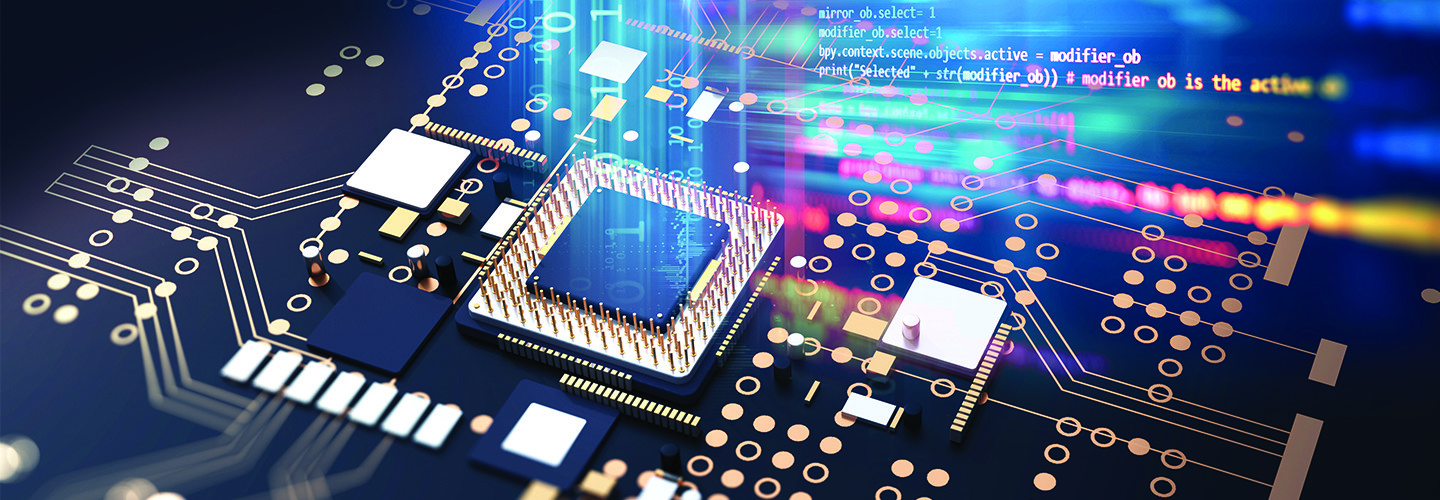“Enterprise teams approached Mac support by investing in tools to virtualize or otherwise deliver secondary, non-macOS environments on Apple PCs,” Hochmuth says.
However, there have been challenges. With power consumption and heat output rising, processors proved challenging to work into thinner Mac-based devices, which created complications for performance and battery life.
Apple has now converted most of its major Mac-based devices to the Apple silicon platform, including its entire laptop line (MacBook Air, 13-inch MacBook Pro, 14-inch MacBook Pro and 16-inch MacBook Pro), along with two of its consumer-grade desktop machines (24-inch iMac and Mac mini).
Apple has promised a two-year timeline for the transition to Apple silicon, and higher-end upgrades to the company's iMac, Mac mini and Mac Pro lines are expected later this year.
What Is Apple Silicon?
Apple silicon is the name of Apple’s custom processors, which have appeared in iPhones since 2010. The chipset, based on the ARM Instruction Set Architecture, is known for high efficiency and low power draw, making it useful in cases where a device is reliant on a battery for long periods.
While Arm processors are widely used across the industry, including in most smartphones and embedded systems such as Raspberry Pi, Apple silicon is one of the first mainstream uses of Arm in a modern desktop computer and has a number of custom features unique to Apple machines, such as a secure enclave and optimized processing to handle translated x86 code.
Macs relied on Intel chips for about 15 years, but this is actually the fourth type of processing unit that Apple has used in its Macintosh line, with earlier generations relying on Motorola’s 68000 line of processors and the PowerPC line of processors, a joint effort between Motorola and IBM that was retired in the mid-2000s.
Most of Apple’s computing devices, including the prior Intel generation of Macs, integrate some form of Apple silicon processor. For example, the Intel chips in the 2019 edition of the 16-inch MacBook Pro use a T2 processor to handle the device’s internal security and the Touch Bar.
MORE FROM BIZTECH: How the pandemic has shifted our relationship with tech at work.
What Is the M1 Chip?
The M1 line of chips, which was first released in the fall of 2020, is Apple’s first foray into desktop-class custom silicon, a system on a chip (SoC) that integrates a central processing unit, graphical processing unit, neural networking units and RAM directly on the chip.
In practice, the M1 line of SoCs offers very low power consumption and high speeds compared to similarly priced machines made by other manufacturers. Key to this efficiency are two factors:
- A mixture of high-performance and energy-efficient processor cores, which allow computers with the M1 to more effectively balance tasks
- The use of unified memory, a shared pool of memory among CPU and GPU that works more efficiently in part because of its direct integration into the SoC
Three variants of the chip have been released so far, with the M1 appearing in lower-end products like the MacBook Air and Mac mini. The M1 Pro and M1 Max, which sport better processing and graphics capabilities, made their debut in the latest edition of the MacBook Pro. The processor line, while mostly used on Mac desktop and laptop machines, also makes an appearance in the latest generation of the iPad Pro.
What Advantages Do Apple Silicon Macs Offer to Users?
End users are likely to notice two things about Apple silicon Macs in daily use: better battery life and lower heat consumption. One advantage many power users will notice with the MacBooks is that the machines can run at full performance even when on battery while still maintaining a significant amount of battery life.
The shift has also allowed for some design upgrades. While earlier Apple silicon Macs maintained the design language of the prior Intel devices, more recent ones such as the 24-inch iMac and the 14-inch and 16-inch MacBook Pros have evolved to include bolder color choices (in the case of the iMac) and increased screen quality and port selection (in the case of the MacBook Pros).
Click the banner below to learn what CDW CTO Sanjay Sood is looking out for in 2022.