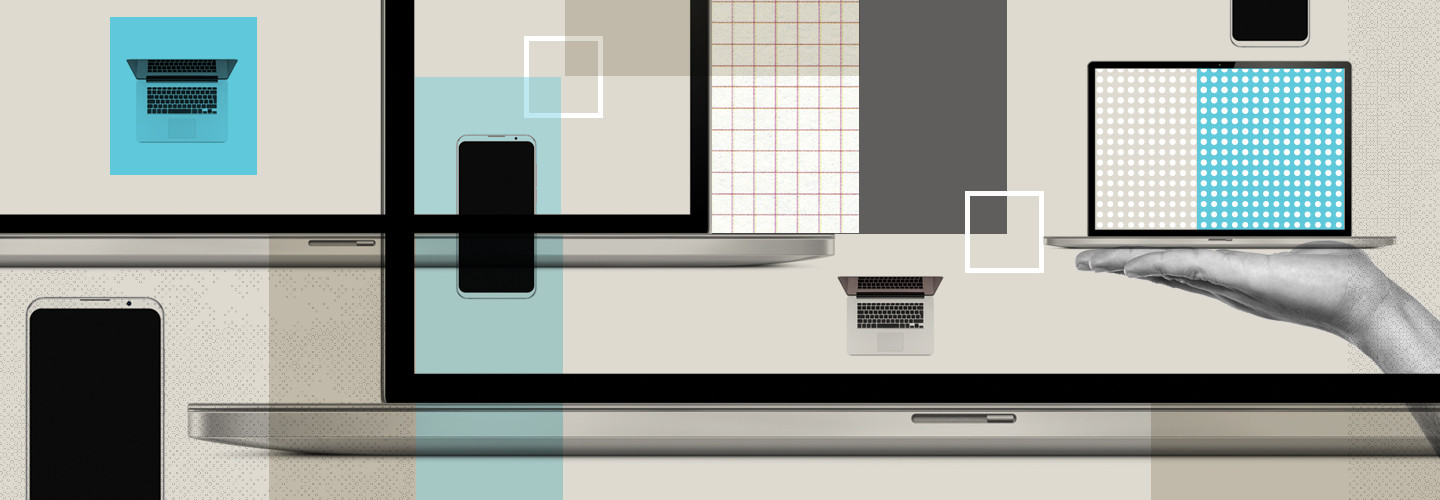Develop Personas for Mobile Devices Carefully
Configuring devices and access based on roles or personas is the most common approach to mobility management, and it’s important to set up that structure wisely, says Krebs.
“Many organizations fall into the trap of defining too many roles, which can become tricky to manage,” he says. “Key best practices we have seen organizations follow have been to define roles strictly based on a persona’s duties and responsibilities, having the option of overlapping roles and making roles reusable.”
At Edward Rose & Sons, consistency is key, Johnstone says. Start small, he suggests, building personas and adding new ones intentionally. For the first few months, the company had just four roles, a number that has gradually increased to 20.
“That made it a lot easier,” says Johnstone. “We weren’t trying to figure out 20 use cases all at once.”
When employees ask for exceptions, the company vets requests carefully and adds them only if they make sense for that role across the board.
“We design use cases, like leasing agent, property manager or maintenance person. It doesn’t matter who the person is — if they’re in that role, they get the same stuff,” says Johnstone. “We don’t really budge on that.”
At Green Bay, Wis.-based Schneider, one of the country’s largest trucking companies, mobility is a way of life. With a fleet of more than 10,000 drivers, Schneider has more than 100 personas, says Mike Degeneffe, vice president of solution delivery and telematics. They are designed such that Schneider can communicate with drivers by group, line of business, region and other criteria.
MORE FROM BIZTECH: Learn how to make the most of mobile collaboration.
How to Keep Mobile Deployment Simple
For Schneider’s drivers, who provide transportation, intermodal and logistics services, “the office” is the driver’s seat of a 53-foot box van or a chemical tanker. In the past, an in-cab device supported much of drivers’ workflow and communications. But it was clunky, had unreliable connectivity and was bolted to the dashboard, so drivers couldn’t access it when they met with customers.
About four years ago, Schneider made a dramatic pivot, giving every driver a Samsung Galaxy tablet. Samsung Knox serves to control and configure the devices, including locking them down in kiosk mode and preventing drivers from using them while driving. Most important, Knox allows Schneider to deploy both proprietary and third-party apps for everything from weather and navigation to communication and weigh stations.
Together, these capabilities let Schneider address safety, its top priority, while elevating drivers’ experiences.
“It’s fundamental to our whole strategy that we need to be able to control that device,” Degeneffe says.
The company also required an easy-to-use solution. In fact, Degeneffe recommends that companies aim to create a consumer-style experience as much as possible to simplify rollout, onboarding and support.
“In a large, distributed workforce, having to sit in a four-hour training class to figure out how to use your tablet is unacceptable,” he says. “So, one of the first principles is to make it intuitive enough not to require training.”
The demand that mobile devices may place on IT is an equally important consideration, especially for small to midsize companies, says Pat Nolan, a research analyst with VDC Research.
“Outfitting a remote workforce for the first time creates a lot of new strain on these operational assets, and it’s often more effective from a cost and a productivity standpoint to bring in outside help from third-party managed mobility services or a mobile device management services provider,” he says.