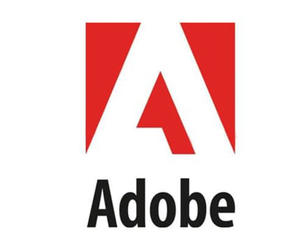Document management matters for enterprises — but many frameworks fall short when it comes to streamlining processes, enhancing security and improving collaboration. According to HR Dive, 60 percent of staff say they had difficultly accessing essential information — leading to 26 days wasted per year searching for documents and data employees need to do their jobs.
In a conversation with BizTech, Jami Shouse, senior channel account manager for Adobe, explained how Adobe Sign and Acrobat Document Cloud are helping enterprises enhance document management at scale while saving staff time.
BIZTECH: What is Acrobat Document Cloud?
SHOUSE: Acrobat DC includes all the fundamentals of Acrobat plus the cloud storage and collaboration services needed in today’s world. Acrobat DC allows mobile workforces to stay productive regardless of location or device.
BIZTECH: What is Adobe Sign?
SHOUSE: Adobe Sign is an e-signature solution that helps organizations get documents signed faster. It allows for custom workflows, notifications and reminders while acting as a central repository for all signed documents, including audit trail records — all while meeting the highest levels of security and compliance. Adobe Sign has more than 70 prebuilt integrations with top-rated business applications, making it easy for enterprises to quickly add e-signature support to their business process.
DISCOVER: Learn more about how to enhance document management.
BIZTECH: What do these offerings solve for enterprises?
SHOUSE: Acrobat DC and Adobe Sign allow customers to accelerate business by automating processes across the organization and removing paper.
With Adobe’s integration across Microsoft Office 365, SharePoint and Dynamics 365, you can take paper out of the equation. Customers are experiencing vast benefits, from speed and accuracy to freeing up employee time and eliminating paper.
BIZTECH: Why is document management such a challenge for modern businesses?
SHOUSE: Modern businesses have employees on the move, working remotely or spread out across multiple regions and offices, but 80 percent of all business processes still involve paper, which significantly slows document management efforts.
With Adobe integration across Microsoft Office 365, SharePoint and Dynamics 365, you can remove paper entirely. Adobe products allow users to easily collaborate from any device and any location. By ensuring users are connected to the tools and documents they need, Acrobat DC and Adobe Sign allow teams to collaborate quickly and effectively to keep projects moving.
BIZTECH: What can businesses do with these solutions that might surprise them?
SHOUSE: Adobe Sign makes it easy for enterprises to collect online payments. The solution allows you to collect payments, including contract fees, donations and online orders, right as customers fill and sign forms with a Braintree account.
Acrobat DC, meanwhile, makes document reviews painless. Sharing PDFs and gathering comments is as simple as sending an email — but with far more control, full tracking and no messy attachments. Recipients get an email with a link to your PDF that they can simply click to open, view and comment.
In addition, the Acrobat Reader mobile app can make your mobile device a serious PDF tool. Always free and now more powerful than ever, the Acrobat Reader mobile app is packed with the tools you need to view, annotate, sign and share PDFs on the go.
And when combined with Acrobat Pro DC, enterprises can do even more: Edit, create, export, organize, and combine files right from your tablet or mobile phone.
BIZTECH: As businesses switch to remote work, how are they finding the Adobe Document Cloud is helping them maintain operations?
SHOUSE: In a few short days, people across organizations shifted from working in office buildings to working from home. Acrobat DC allows remote workers to continue to create, collaborate and keep projects moving from any location or device. Now more than ever, customers are embracing Acrobat DC storage and collaboration tools for document edits, sharing, reviews, signatures and tracking.
Brought to you by: