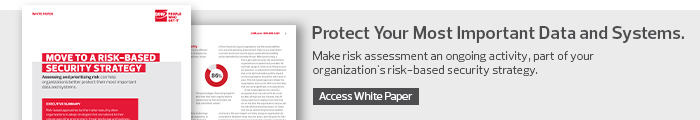The Advantages of Upgrading from Windows 7 to Windows 10
Windows 10 offers key advantages over Windows 7, including:
- Virtual Desktops: Windows 10 natively includes virtual desktop functionality to streamline business workloads.
- Improved Data Security: Using tools such as Windows Defender, BitLocker and Advanced Threat Detection, Windows 10 offers better defense against threat actors.
- Automatic Updates: Instead of cumbersome, time-consuming updates, Windows 10 handles the updating process automatically to minimize downtime.
- Windows Sandbox: Users can easily test unknown software in a safe and secure environment.
- Windows Timeline: Using the “Task View” button or pressing the Windows Key + Tab brings up the timeline, which shows recent activity in supported apps. This is a great feature for business users working across multiple devices in the Windows 10 environment.
Additionally, Windows 10 gives users new options to optimize system performance. Check out these 5 tweaks to boost Windows 10 performance to learn more.
What Are Windows 10’s Security Features?
Windows 10 comes with a renewed focus on system security. Key components include advanced user account controls, which run all applications in the context of a nonadministrator account unless otherwise specified. Also critical is the Windows Defender Device Guard, which includes both kernel-level and code integrity–level protection for processes and services.
Familiar Windows 10 safe mode options are also available to help businesses identify and remediate problems with applications, network connections or user authentication.
When Is Windows 7 End of Life, and What Does it Mean for Businesses?
Windows 7 end of life has two components: The end of mainstream support — which happened on January 13, 2015 — and the end of extended support, which takes place on January 14, 2020.
When mainstream support ended, developers and users could no longer request any changes to the operating system and Microsoft stopped releasing any new features or upgrades. Bug fixes and security patches are still provided, until the end of extended support.
Once past the extended-support end of life, Windows 7 will no longer receive any security updates, bug fixes or patches for potential vulnerabilities.
MORE FROM BIZTECH: Read how small businesses can avoid the cyber threat from within.
What Happens If a Business Goes Beyond Windows 7 End of Life?
According to Nick Cavalancia, Microsoft Cloud and Datacenter MVP and the CEO of Conversational Geek, a provider of tech-oriented e-books, “there are two perspectives here: security and compliance.”
From a security standpoint, nothing happens to Windows 7 users “until a new vulnerability is discovered that applies to Windows 7 machines,” he says. Considering the steep rise in malware, ransomware and cryptojacking attacks, this scenario is a matter of when, not if.
From a compliance standpoint, a business is effectively out of compliance with any number of regulations if its operating system isn’t regularly patched and secured. And according to Cavalancia, “some of the newer regulations have real teeth, spelling out exactly how much penalties will cost per record, per incident, should a breach occur.”
How to Ensure a Smooth Windows 7 to Windows 10 Migration
For Cavalancia, the answer is simple: “Start now. As in today.” Why? Because migration always takes more time than expected. “The longer an organization waits,” he says, “the more likely the migration will cost more, experience errors, impact productivity and even impact profits.”
He also recommends looking at migration from Windows 7 to Windows 10 “as an opportunity to get things right.” With enough time, IT teams have a better chance of ensuring a new Windows 10 deployment meets the needs of business users, rather than scrambling to complete critical tasks before end of life occurs. Given the time- and resource-intensive nature of deploying Windows 10 to scale, the need for planning can’t be overstated.
Before you begin your transition, make sure to check out our Windows 10 migration checklist to learn more about Windows 10’s system requirements, and for a list of recommended Windows 10 migration tools.