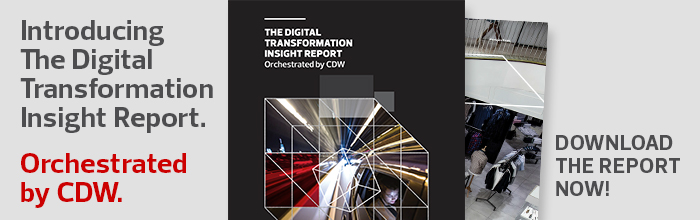Fact or Fallacy: Is Windows 10 Worth the Upgrade?
Every new version of Windows brings some resistance to adoption, and Windows 10 has been no exception. But the new operating system generally has been well received by users, and with the end of extended support fast approaching for Windows 7, businesses need to decide now how they plan to proceed.
What’s reality and what’s fiction when it comes to Windows? Here’s a look beneath the surface.
Fact: Windows 10 Is More Secure than Windows 7
Microsoft’s claim that Windows 10 is more secure than Windows 7 proved to be true in 2017 when NotPetya and WannaCry devastated hundreds of thousands of computers around the world. The attack originally targeted infrastructure in Ukraine but spread far beyond that. Among the high-profile victims were shipping company Maersk and the U.K.’s National Health Service. While Windows 10 devices were unaffected, unpatched Windows 7 computers and servers were compromised, causing some organizations to lose everything.
Several new technologies in Windows 10 make it more resilient to modern threats. Windows 10 doesn’t store plain-text passwords in memory, and its Credential Guard isolates sensitive credentials. Virtualization-Based Security adds to this by preventing unsigned code from running even if the Windows kernel is compromised. Windows 10 can catch malicious scripts in memory using the Antimalware Scan Interface, Controlled Folder Access stops ransomware from accessing files and Secure Boot blocks malicious code at startup.
Fallacy: Security Updates for Windows 7 Will End After January 2020
Windows 7 reaches the end of extended support on Jan. 14, 2020. This means that Microsoft will stop releasing free security updates. Microsoft will, however, provide large enterprise customers with Extended Security Updates for a fee until January 2023. From January 2020 to January 2021, extended updates will cost $25 per device for Windows 7 Enterprise and $50 per device for Windows Pro. The price will increase each year after that.
Alternatively, organizations could choose not to patch Windows 7, but this is a risky strategy. Devices that are isolated from the internet and other computers might be able to operate without significant risk, but only if precautions are taken to limit their exposure to malware.
Fact: Windows 10 Must Be Upgraded More Frequently
The way Microsoft delivers Windows has changed; starting with Windows 10, it is strictly a Software as a Service offering. This allows Microsoft to make minor changes to the user interface regularly instead of major changes once every few years that require users to undertake training. But more important, Microsoft can update security defenses frequently to keep Windows protected against the latest threats.
Windows 10 receives major feature updates every March and September. Windows 10 Pro users must update to a supported feature release at least every 18 months to continue to receive monthly quality updates, including key security fixes. Users of Windows 10 versions 1607, 1703, 1709 and 1803 will be supported for 30 months. And Enterprise and Education versions will get 30 months’ support on the September release. The downside is that organizations on Windows 10 need to perform a major upgrade more often than with previous releases.
Fallacy: Windows 10 is Less Productive Than Windows 7
Windows 10 combines familiar features from Windows 7 with the best parts of Windows 8. Yet some have resisted the upgrade because of the new service delivery model, as well as baseless concerns about privacy and productivity.
Windows 10 is more secure and offers productivity features such as Snap Assist (to better organize windows), Timeline (to find stuff faster), automated storage management and more.
Before September 2018, 18 months was the longest support window. But Microsoft has made concessions on the support lifecycle, so business users can now wait up to 30 months before upgrading, which should make life easier for IT teams.
MORE FROM BIZTECH: Get your Windows 10 migration checklist.
Fact: Chrome OS Could be an Alternative to Windows 10
For those that don’t need to run legacy Win32 apps locally, Chrome OS could be an option. Some businesses like the lower costs and simpler updating of Chromebooks. Although Chrome OS can’t run the Microsoft Office desktop apps, some Chromebooks can install the Office mobile apps from the Google Play store. Office Online is also available. Neither option provides the full functionality of the Office desktop apps, but they might be capable enough for many.
Because of the limited attack surface, Chrome OS is more secure than Windows 10 but offers less flexibility. Chrome OS can only use printers that support Google Cloud Print, for example.
Here’s the most important fact of all: Businesses currently operating on Windows 7 must decide now how they will proceed. For those who’ve been happy with Windows generally, the most obvious and simplest choice is to make the upgrade. The consequences of using an unsupported operating system are simply too dire to risk.