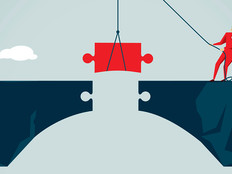Amid Hurricane Season, 5 Disaster Recovery Tips Nonprofits Should Keep in Mind
As Hurricane Lane has proven, even if a hurricane does not directly hit an area, it can still deliver punishing winds and rain that disrupt normal working activities. With three more months left in hurricane season, nonprofit organizations should be taking steps to ensure they can weather any squall.
Natural disasters are just one of the reasons nonprofits — and all organizations, generally — should develop disaster recovery plans. System failures, security breaches and human errors can all cause nonprofits to go offline. However, severe storms like hurricanes are a prominent example of a disaster, and for nonprofits in hurricane-prone regions, having a sound disaster recovery plan in place could mean the difference between getting back online quickly or not at all.
What do nonprofits need to do to ensure they can withstand any storm? They should develop and practice a disaster recovery plan, back up their data, invest in backup power supplies and telework solutions, and prepare their infrastructure for any power outages.
Here are five key tips for nonprofits to follow.
1. Create a Disaster Recovery Plan for Your Nonprofit
The first step any nonprofit should take to create a successful disaster recovery plan is to actually set one up. Nonprofit IT leaders should work with management to assess the organization’s needs, requirements, budget and IT environment.
They should work together to create a plan that determines how a disaster like a hurricane could affect the nonprofit’s operations and what data needs to be protected. The plan should encompass people, processes and technology.
“It comes down to examining each of those areas, and asking: ‘How will we recover our technology? What processes need to be in place? And what are the redundancies at the people level?’” Phil Goodwin, IDC’s research director for storage systems and software, told BizTech in a previous interview. “You have to look at redundancy across the organization to figure out what the processes are for different threat scenarios.”
For small nonprofits without large IT teams, managed service providers can help conduct those assessments and work with the organization to set up disaster recovery plans.
It’s also not enough to simply create a plan and leave it on a shelf to gather dust. Nonprofits should practice their plans by simulating a disaster and ensuring the plan is working as it is supposed to.
2. Back Up Data to Multiple Locations, Including the Cloud
Another central element of any disaster recovery plan is to back up critical data. First, nonprofits must conduct an inventory of what data they have and where it is located, so that it can be protected and backed up.
Next, nonprofits need to replicate their files. During replication, files are copied from a primary location to a secondary location for use in the event of a disaster. Numerous solutions can help in this regard, from vendors such as Dell EMC, Hewlett Packard Enterprise and VMware, to name just a few.
For added redundancy, nonprofits should partner with a cloud service provider to back up data to the cloud so that it can be easily restored.
Nonprofits should also avoid “setting and forgetting” their backups. “Check the backups you have already set in place,” a blog post from nonprofit technology organization Tech Impact advises. “When is the last time your files were backed up? Are there any files that are not included in the backup that you can move to a cloud file storage space for safekeeping?”
3. Put Backup Power Supplies in Place at Nonprofit Offices
One element of disaster recovery that is often overlooked is how to keep equipment running if the building loses power. Often, organizations will lose power without experiencing a surge.
“To protect your machines from losing power (blackout) or not getting enough power (brownout), invest in an uninterrupted power supply (UPS) and make sure it is configured properly,” Tech Impact notes.
UPSs can keep a nonprofit’s IT equipment running for a limited period of time when building power is cut off during a storm. However, as Tech Impact adds, they must be properly set up to send a signal to equipment to “gracefully shut down after a certain period of time.” If this does not happen, then equipment will eventually just shut off, as if there had not been a UPS to begin with.
4. Invest in Telework Solutions for Nonprofit Staff
In addition to backing up data, nonprofits should ensure that they can set up telework capabilities with mobile devices, cloud services or virtual desktop environments.
Nonprofits should also consider soft phones or call-forwarding services that will send calls made to landlines to mobile phones in the event that phone service is knocked out in a storm, Tech Impact notes.
“The feature works wonders for people who work remotely in the field, but is also very handy when your office (and the phones in it) loses power,” the firm says on its blog. “If you work for an organization that provides critical or emergency services and currently cannot forward your calls to mobile phones/devices … look into alternative phone providers.”
5. Prepare Infrastructure for a Power Outage
Finally, to ride out a storm, sometimes the best thing to do with IT equipment is to simply shut down servers, workstations and other gear and unplug it.
“If you cannot power down and unplug your server because it is essential, make sure it's protected by a reliable surge protector and UPS” and back up all files, Tech Impact says.