How USGA Evolved from an Early Adopter to a Cloud-First Organization
When it comes to IT, Andy Rhodes is like a professional golfer who wants to continually improve his game, from driving the ball farther to turning bogeys into birdies. But instead of clubs, he’s using the cloud.
As CIO of the USGA, he is embracing the cloud to improve IT services, operate more efficiently and get the most out of his budget.
The USGA, the nonprofit governing body of golf headquartered in Far Hills, N.J., currently uses cloud services for disaster recovery, anti-spam filtering and collaboration. Now, Rhodes is laying the groundwork to shift much of the organization’s IT operations to the cloud. His plans include cloud-based collaboration and redesigning applications to run in both Infrastructure as a Service and Platform as a Service environments.
“As we develop next-generation technologies to support the USGA’s mission, we are definitely adopting a cloud-first mentality,” says Rhodes, who joined the organization in March 2015. “As a nonprofit, it gives us the ability to ensure better spending of our limited dollars.”
In many ways, nonprofit organizations operate like small businesses, with the same needs (from office productivity and customer relationship management to data storage and disaster recovery) and challenges (tight budgets and small or nonexistent IT staffs). These factors often hamper their ability to tap technology in ways that would be the most beneficial to achieving their missions and running day-to-day operations.
That’s where cloud computing technology can make a difference, says Rhodes and other IT leaders in this sector. Nonprofits can subscribe to software, infrastructure or platform services and get the applications, servers, storage and development environments they need without having to purchase, install, manage or maintain them.
“The cloud allows us to leverage a set of capabilities that is hard for us to build ourselves,” says NetHope CIO-in-Residence David Goodman. “We can focus on the business impact of a solution, rather than the core infrastructure, and we love that.” (For more on how organizations are using the cloud, see our feature, "Get Ready for Cloud: How to Make Sure You Have the Staff and Smarts You’ll Need.")
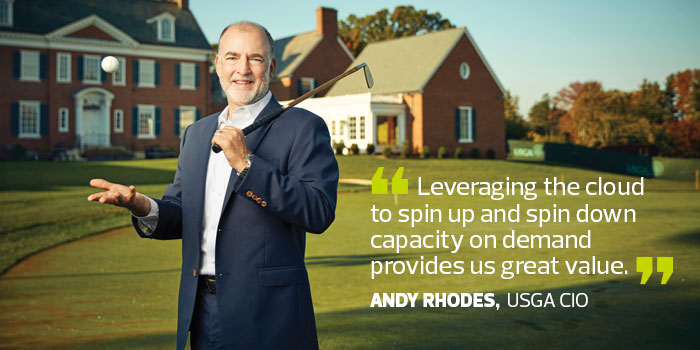
Credit: Matthew Furman
NetHope is a nonprofit organization that connects technology companies with nonprofit humanitarian and conservation organizations. Together, they deploy technology to better the lives of those in the developing world.
Internally, the organization relies solely on cloud services (such as Microsoft Office 365) for office productivity, Box for online storage and Salesforce for collaboration.
“I don’t have to ask, ‘How many servers do I need? How can I ensure redundancy? Do I need two data centers?’ I just subscribe to cloud services and essentially get the infrastructure,” Goodman says.
Moving Critical Apps to the Cloud
The USGA still has servers in-house and at a colocation facility. But over the next two years, the organization plans to capitalize on the latest cloud innovations and update its core applications by taking advantage of SaaS, IaaS and PaaS.
“Historically, we had been in more of a build-and-maintain mode, but rather than customize, we are now aligning with key cloud vendors and will take advantage of what they have to offer,” Rhodes says. “It allows us to achieve faster speed to market.”
For example, the USGA plans to move its popular Golf Handicap and Information Network app to the cloud. Members use the app to post their scores after rounds of golf, and it uses that data to tabulate their handicaps. Heaviest use of the app takes place on weekends and holidays, with the USGA processing as many as 250,000 transactions on a typical Saturday in July, Rhodes says.

In the future, the IT staff can use the cloud to spin up servers during peak periods and decommission them as usage slows down. The pay-as-you-go model, which the USGA expects to take live in 2018, will let the organization eliminate in-house servers that sit idle and unused for long periods.
“The cloud allows us to maximize our resources and more predictively manage our costs,” Rhodes says. “Leveraging the cloud to spin up and spin down capacity on demand provides us great value.”
The USGA, which oversees the rules for golf and conducts 13 national championships, including the U.S. Open and the U.S. Women’s Open, was an early cloud adopter. In 2008, golf’s governing board inked a deal for disaster recovery services in the cloud. It backed up mission-critical data every night to the cloud, as well as used cloud backup to sync USGA’s internal email servers.
Rhodes plans to deploy cloud services to further improve the organization’s existing DR strategy. He also plans to migrate all email service to the cloud and deploy a cloud-based collaboration suite, providing employees an integrated set of phone, video conferencing and other communications services.
In the meantime, some employees use Skype for Business for conference calls and GoToMeeting to hold meetings and share presentations.
“There are some weeks where two events are held simultaneously, so it’s important to enable the workforce to communicate when they’re not in the office,” he says. “We’re looking for a unified platform, where with a single click, it will allow people to do a conference call or video conference and share a presentation. It creates a more dynamic experience for participants, and it will really enhance collaboration.”
Cloud-based collaboration will not only improve productivity, it will also bolster business continuity, he says.
Rhodes expects to implement the new cloud-based services within two years. “We are down the road in our planning and vendor selection process, and well on our way to our goal of having these things in production in 2018,” he says.
For more on how nonprofit organizations are deploying cloud services, check out "Why More Nonprofits Are Taking IT to the Cloud."








