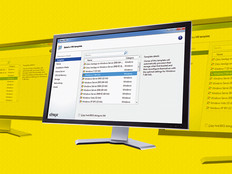Data Center Overhaul

A data center’s physical infrastructure is the foundation for its success or failure. A solid infrastructure is an effective base upon which to build services, while deficiencies in infrastructure will plague the most diligent of data center operators.
Refreshing a data center provides companies with an opportunity to move more effectively to contemporary technologies, such as blade-based computing and large-scale virtualization. Organizations also may find themselves in a much better position to provide flexible and cost-effective services.
But in designing or refreshing a data center, companies must ask numerous questions in order to make educated decisions. Catapult Systems, based in Austin, Texas, waded through seemingly endless questions to come up with solutions for creating a data center that delivers as designed.
Before you plan a data center refresh, consider these best practices:
Start With Space
There are several factors to consider when it comes to space. First, adequate floor space for current and anticipated demand is essential. To estimate future demand, project your company’s growth using average-case and worst-case figures and find an appropriate target that fits within the maximum space, power and cooling constraints available without building a new facility.
Also consider utilizing virtualization to save space. Catapult Systems, a Microsoft National System Integrator (NSI) with about 250 employees, has a fairly small data center. Housed in two 40-unit cabinets with 30 amperes of power, the data center hosts 20 physical servers. But by deploying virtualization, its data center added 108 virtual machines.
“We went from 60 to 20 [physical] servers last summer,” says Joe Stocker, the firm’s IT director. “Even though we have kind of a small space, we have quite a bit of computing power, thanks to the Microsoft Hyper-V solution.”
Among its many benefits, virtualization offers the ability to do more with less. Stacking your rack with servers running virtualization software will allow your data center to increase computing power while decreasing its footprint.
Keep Cabling Under the Floor
It’s important to keep the cabling under the floor perpendicular to the airflow and completely away from the cold aisles so that it does not interfere with airflow. Because hot aisles do not have any bearing on airflow under the floor, they are a good location for cabling. Install ducts under the floor to further increase cooling efficiency.
Also, following the Technology Industry Association (TIA) standard 942, you can use a tiered distribution concept for cabling your equipment. Rather than cabling all data center components directly to your core network equipment, you can establish a distribution area in each aisle and cable individual racks to this distribution area. In TIA parlance, this is referred to as a horizontal distribution area and can be thought of as a “wiring closet” for the aisle. This allows changes to be made between the server and the horizontal distribution frame without disturbing unrelated cabling.
Along with your cable distribution network (and using the same cable distribution channels), you can also install a common bonding network that will tie to your building’s grounding system. This means each enclosure that is added to the data center should have access to a grounding point so that it is grounded properly.
Calculate Your Power and Cooling
With the cost of energy accounting for nearly 25 percent of total IT budgets, and with the cost of cooling accounting for nearly half of data center costs, it’s no wonder why power and cooling is a major consideration when building a data center.
The math is easy. The larger the data center, the more power it will take to run it. Remember that power equals heat. The more heat you have, the more cooling you’ll need to keep that heat at bay. Looking into more efficient ways to use power becomes paramount, as does finding ways to cool your data center more efficiently.
An interesting note about modern computing equipment: For planning purposes, at least, it is almost completely efficient in converting electrical power to heat. As a result, you can generally assume that every watt of electrical energy that you put into your data center will need to be extracted in the form of heat energy. Because one kilowatt-hour is roughly equivalent to 3,413 British thermal units (BTUs), or 0.28 tons of cooling capacity, you can use your anticipated electrical load to drive the calculations for your cooling load.
Look Toward Tomorrow
How big is too big? Knowing what you need out of your data center today is the easy part. Figuring out what you’ll need 10 years down the road is the challenge. Make sure that you clearly define your current and future requirements because these will affect data center design, size and location.
“Those are always the million-dollar questions: ‘Where are you going to be five years from now? What is your ultimate capacity going to look like?’” says Matt Kightlinger, director of solutions for Liebert Products and Services. “Understanding and forecasting the trends you see in the marketplace is crucial.”
Making allowances for growth is the linchpin of any good data center design, and capacity planning pertains not only to storage or computing power but also to power itself.
“Does the facility have enough space for you and can it allocate the power you will need in the future?” Those are paramount issues to address, says Lou Chiorazzi, vice president of engineering at Glowpoint, in Hillside, N.J.
Glowpoint, a provider of traditional video conferencing, telepresence, broadcast and call-center services, created the IP-based video-conference links used to conduct live interviews at the 2009 NFL Draft.
In the end, proper capacity planning can provide technological longevity for your data center and, therefore, your firm.
“Capacity planning is something we factored in,” says Catapult System’s Stocker. “It’s important to plan efficiently so that you have many options available when you are faced with changes or requests from the business community.”