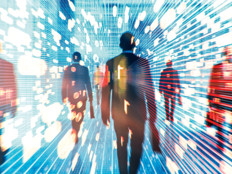Maintenance Plan
 A Web site is like a car: Its value depends on how well it is maintained. If you drive it long and hard without proper service (by qualified professionals), it’s likely to lurch sputtering to the sidewalk at the most inopportune moment, say, during one of your busiest sales periods. Unlike a car, you can’t pick up the phone and arrange for a rental.
A Web site is like a car: Its value depends on how well it is maintained. If you drive it long and hard without proper service (by qualified professionals), it’s likely to lurch sputtering to the sidewalk at the most inopportune moment, say, during one of your busiest sales periods. Unlike a car, you can’t pick up the phone and arrange for a rental.
Proper Web maintenance, while often boring and repetitive, is essential to keep your site content up to date, intercept problems with links, ensure your site is accessible, and provide a good experience for your customers and internal stakeholders.
Here’s a Web site maintenance program that even a certified Web site mechanic would approve of:
Daily Maintenance Tasks
Monitor uptime: Your first and foremost priority is ensuring Web site uptime. A free service at www.montastic.com will ping your site at 10-minute intervals, sending you an e-mail if the site is unavailable.
Review Web stats: A good dashboard showing Web metrics like visits and page views will help you gauge site activity at a glance. This same toolset will help you find 404 “page not found” errors, explore bot activity on your site, and generally understand how users are interacting with your site content.
Jerry Yin, president of Vostok Group in Castro Valley, Calif., gets his daily scoop from the executive dashboard in Google Analytics. “It’s a killer app for small business owners,” Yin says. “With just a quick glance you can see what’s happening with your site’s traffic.”

Weekly Maintenance Tasks
Backup: At minimum you should retrieve and archive a backup copy of site content once each week. Offsite storage is a good precaution to follow.
Monthly Maintenance Tasks
Audit content: What impression do you get from a company Web site that promotes a trade show that ended a month ago, shows an executive bio for an employee who recently jumped ship, and has expired products listed as “in stock” online? Scheduling a monthly content audit will help ensure your Web pages stay up to date. This is not fun work, but it’s the extra step that will catch 75 percent of Web site problems. Also, consider setting up content management features like an expiration date so that content will disappear when it’s past due.
Check links: Running a link-checker to find any dead links in your site is still one of the most important maintenance tasks. Even if your content rarely changes, links to external sources may have moved. Yin recommends the online link checker available at validator.w3.org/checklink.

Monitor rankings: Sure, you can find all your Web site’s pages, but can Google, Yahoo and MSN find them all and then properly index them? It’s always a good idea to review your home page and top-tier pages with a search engine spider simulator. Searching Google for “spider simulator” will turn up a few good ones. These tools evaluate a Web page based on the capabilities of search crawlers, letting you know which text and links are likely to get indexed.
To track your site’s search engine rankings in all of the major (and most of the minor) search engines, look to Webposition. It tracks rankings for all of your targeted keywords, compares against your competitors and shows ranking changes over time. For the complete picture, Urltrends.com is an online service that tracks a wide range of criteria like inbound links, links from social bookmark sites like Digg.com, search rankings and more.
Quarterly Maintenance Tasks
Each of the tasks below should be conducted regularly as the site changes, but make a point of reviewing progress at least once each quarter.
Update software: It is amazing how a severe security threat might lurk between version 2.11 and 2.12. Make sure you are signed up for the mailing list from the official software vendor or open-source authority for each software product on your Web server.
Update documentation: Employee turnover can be a huge problem where documentation is not up to date. Consider using a wiki to document all site processes. The increasingly familiar format and admin tools make it easy for a group of contributors to locate and update content.
Validate code: It’s OK to break the rules on occasion (for good reason), but on the whole it is very important to validate code against standards. Valid code ensures your pages are more likely to be interpreted correctly by a wide variety of Web browsers. The World Wide Web Consortium offers a free validator at validator.w3c.org. Their site also includes a tool to validate an RSS feed.
Review accessibility: How does your site perform for the visually impaired or other visitors with a disability? If your site doesn’t meet accessibility standards it’s more than just a faux pas, it could be a legal liability. Consider the case of Bruce Macguire against the Sydney Organizing Committee for the Olympic Games. The blind man was awarded $20,000 in damages because the site was inaccessible to blind visitors. You will find a popular, free accessibility validator at webxact.watchfire.com.

Test multiple browsers: This is most important with big site changes and redesign efforts, but browsers are changing rapidly and vigilance is of value. In particular, pay close attention to relatively new releases like Internet Explorer 7 and Firefox 2. With Apple’s market share on the rise, the percentage of Safari and other Mac browsers are worth attention as well. It’s a good idea to have an in-house testing computer with multiple browsers and, if possible, multiple operating systems.